📱 Beta testing program
As the application still under active development and not yet released, we have created a CLOSED beta testing program to get the latest version of the application and help us to improve it.
🧳 How to join the beta testing program
At the moment the beta testing program is available only to iPhone users. In this early development phase I’m keeping the number of beta testers low and keeping a close contact with them to get feedback and improve the application. If you are interested in joining the beta testing program, please send me an email to contact@warmvox.com with the following information:
- Subject: Beta Testing
- Your name
- Your email address
- Why you want to join the beta testing program
⤵️ How to install the beta version
Once you have been accepted in the beta testing program, you will receive an email with the instructions to install the beta version of the application. The instructions are the following:
1️⃣ Install the TestFlight application from the App Store
The TestFlight application is the application that allows you to install beta versions of applications. You can download it from the App Store.
2️⃣ Install the beta version of WarmVox
Check your email for the invitation to join the beta testing program. The email will contain a View in TestFlight link to install the beta version of WarmVox. Click on the link and follow the instructions to install the beta version of the application.
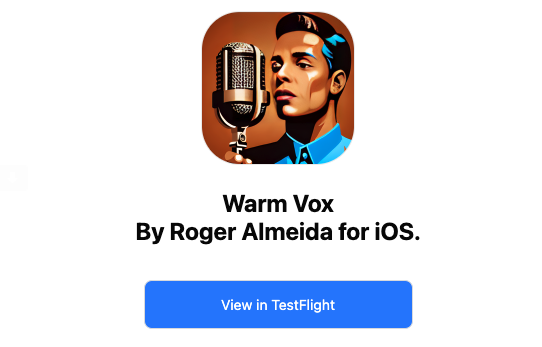
3️⃣ Test the application
Once installed you can use the application as usual. If you find any issue or have any feedback, please send me an email/sms/whatsapp message.